ExcelDNA and cell indenting
Most of excel add-in developers choose ExcelDNA rather than VSTO and they are making the right decision as it performs faster relying on a C API layer.
Excel API being so vast, you only need to pick methods required for your application to provide interactions it needs with Excel.
On this thread I will just expose a tiny piece of code for applying indenting on a cell.
Cell indenting overview
You don’t need me to see all different options to get cell content aligned so I propose you take a look at this link to see various way of doing it from the ui.
The only option we are interested in for that case is the Indent you can specify but not well documented for usage with ExcelDNA.

To get such result in the Excel grid:
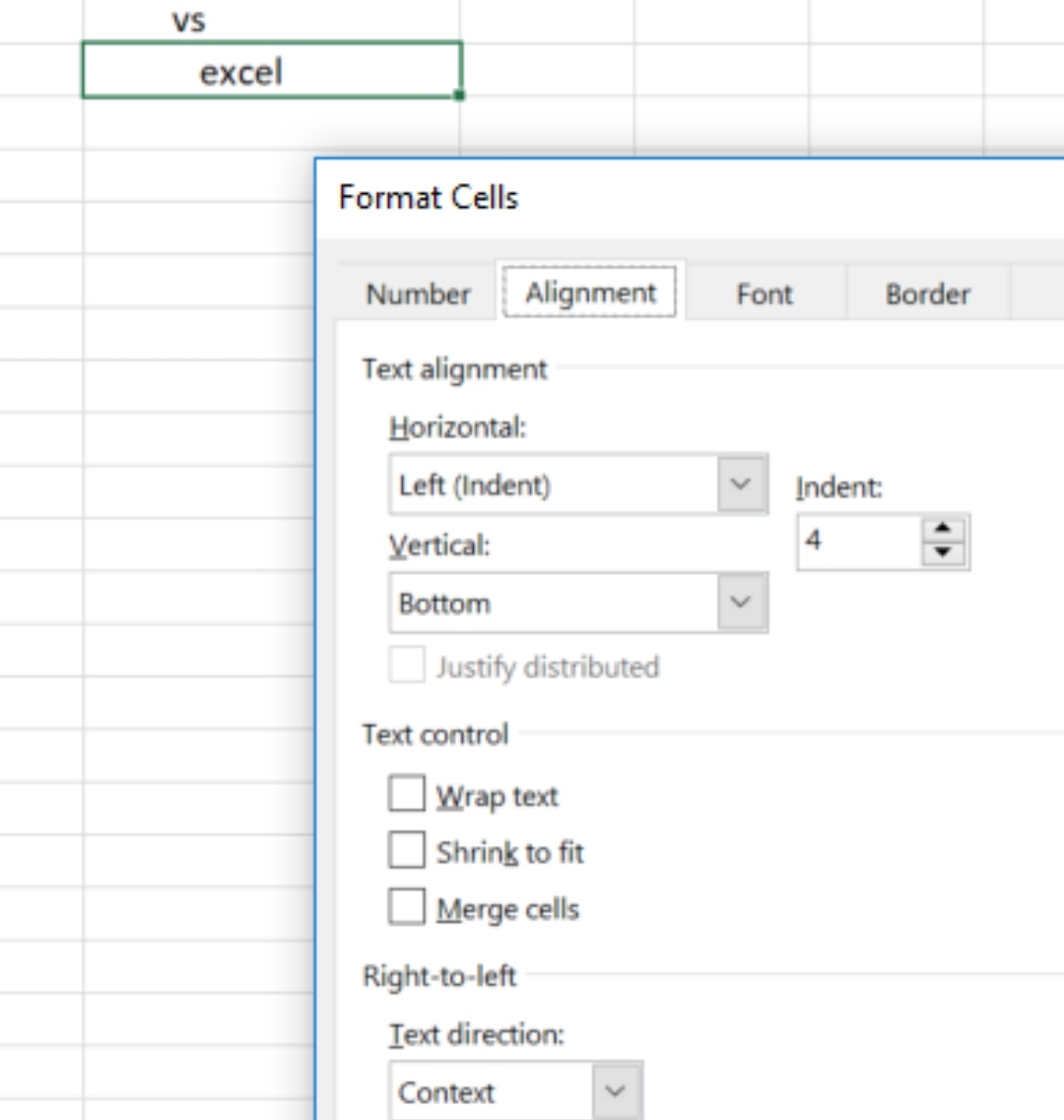
Documentation
There is a reference document which will become you bible listing all available Excel API methods in the C API used by ExcelDNA.
Inside it there is a section called Alignment covering the options but not clearly explaining how to set indentation.
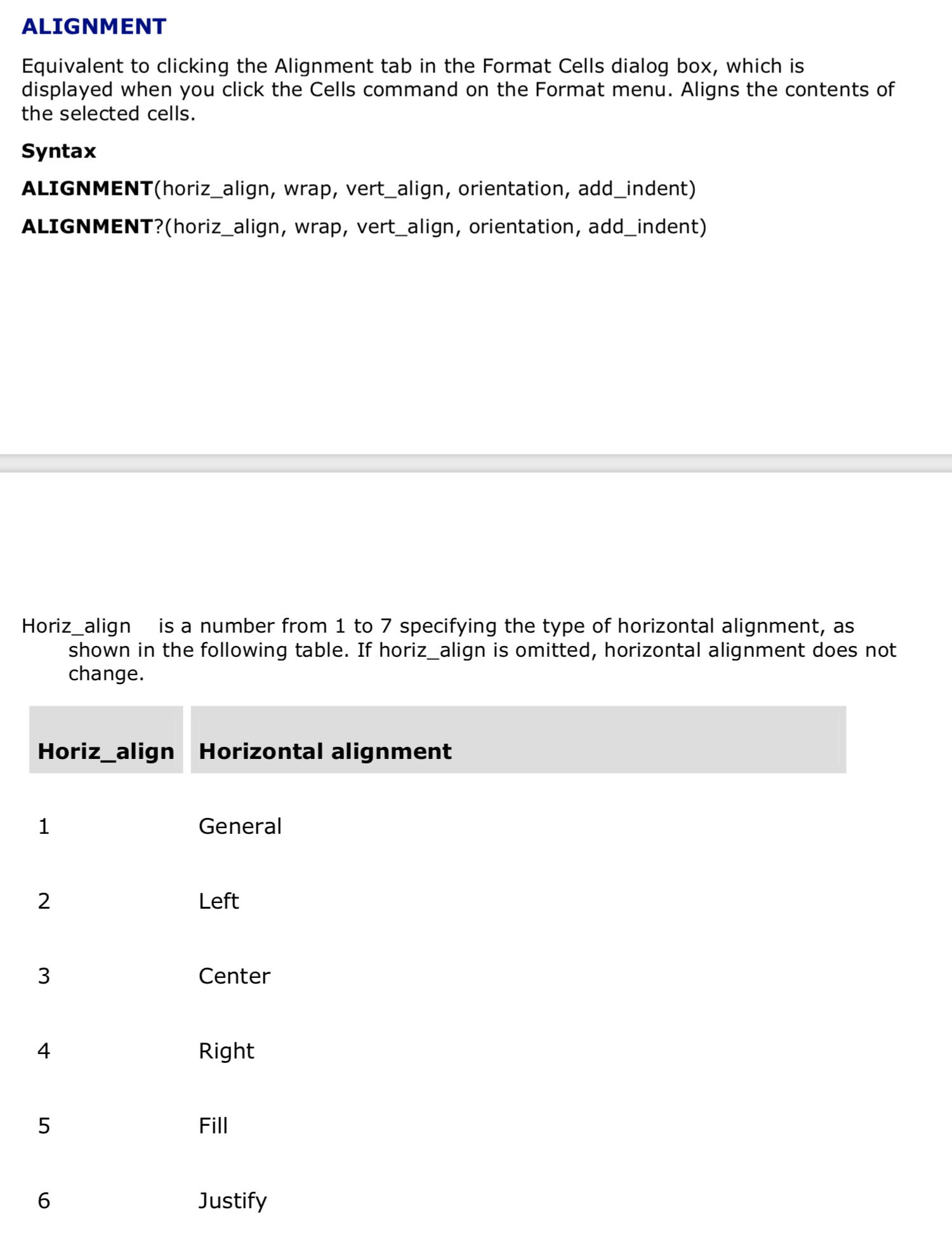
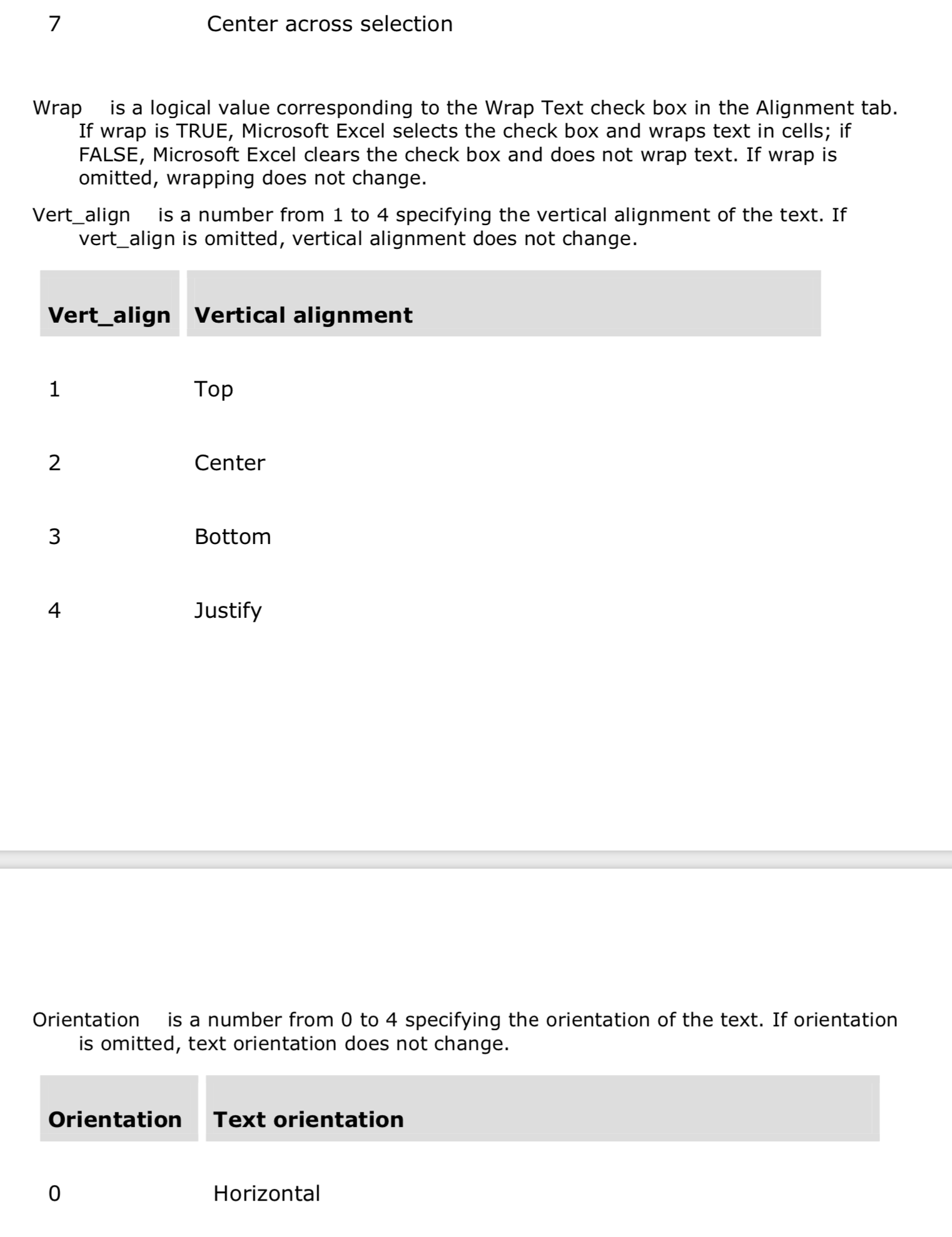
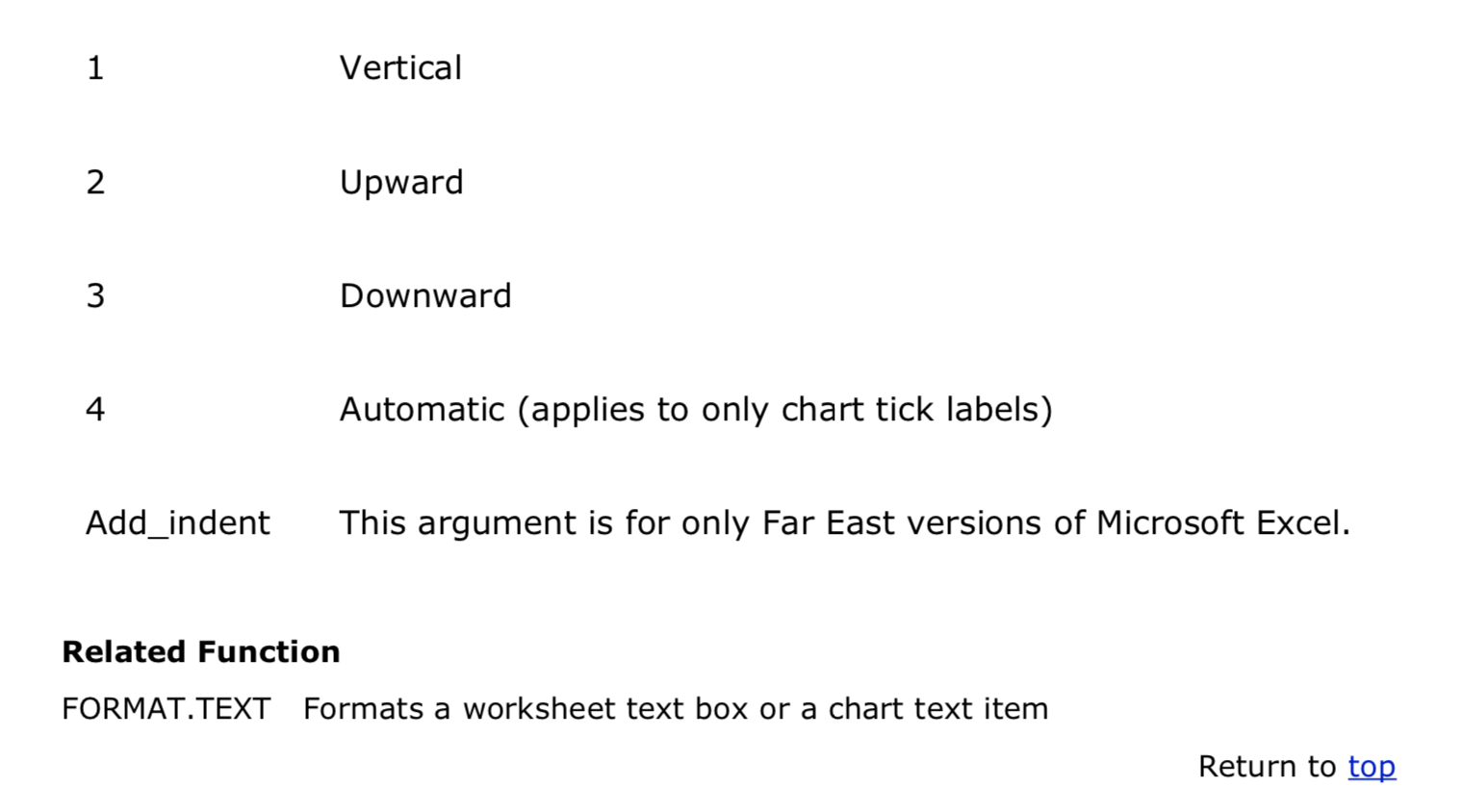
The last boolean argument Add_indent seems to be a good candidate but it is not clear what it does and to be honest I can’t remember what it was doing exactly.
Solution
I had to play a bit to find the solution, I was just tempted to make it works so we do not need to use VSTO for just a single piece of missing feature.
I found the solution by looking and thinking on how ExcelDNA works in general and how arguments are passed to method where there is a need to pass exactly what the API is expecting underneath.
So I tried to add one more parameter…..and it worked ;) and it saved us some precious time.
Default usage or interpretation of this documentation will drive you to this kind of statement only.
// example by looking at documentation
XlCall.Excel(XlCall.xlcAlignment, 2, false, 3, 0, true);
And here is how it should be to get indentation working with ExcelDNA.
// and here the magic to get cell indent working with this extra seventh parameter
XlCall.Excel(XlCall.xlcAlignment, 2, false, 3, 0, true, 4); // indent of 4
XlCall.Excel(XlCall.xlcAlignment, 2, false, 3, 0, true, 7); // indent of 7 etc...
Tested with Excel 2010 to 2016.
Conclusion
Do not give up to early as it may pay off later.
References
Tags: ExcelDNA c#
